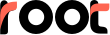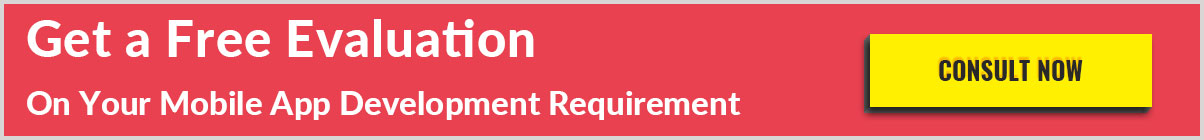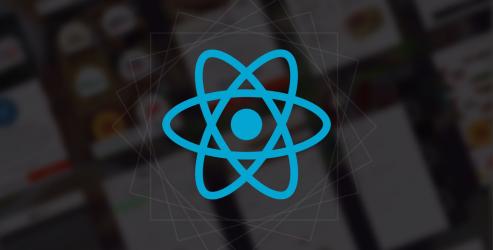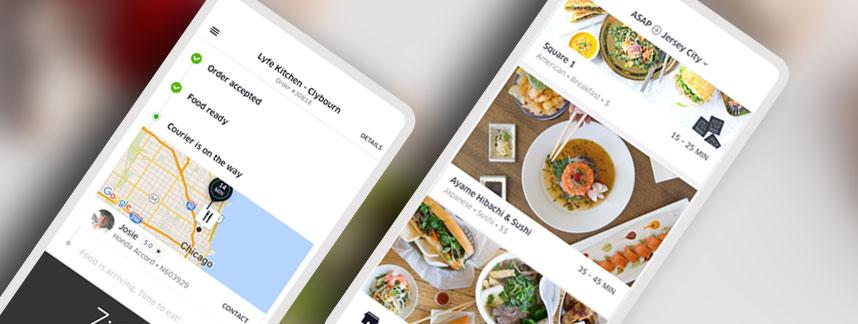Xamarin is a relatively new tool used for Cross-platform Mobile App Development that empowers developers to share about 90 percent of code across major platforms. It is based on the Microsoft technology stack and holds a developer's community of over 1.4 million.
As we highly recommend Web apps as a wonderful way to connect users, share data and exchange ideas, however, nothing overcomes native apps like gains when it comes to receiving the most out of a computing device.
Native apps were created to procure advantage of distinct hardware requirements, APIs and other platform-centric optimizations. It is the best and most efficient way for users to get the most out of their phones, tablets, and computers.
Apps written for iOS in Objective-C or Swift require time and tools to port code into Android?s C++ or Java, which requires extensive development resources to make apps compatible across different platforms. However, cross-platform development platform like Xamarin provides a great solution to achieve a similar experience on every device.
Xamarin Overview:
Acquired by Microsoft in 2016, Xamarin is an app development platform - which was designed to create apps for Android, iOS, macOS, Tizen, GTK# and Windows with a single shared .NET codebase. When building apps with Xamarin - the developer can build apps for all major platforms concurrently that are highly imperceptible from native apps.
In fact, Xamarin apps are native and take full advantage of native user interface controls, platform-specific APIs and platform-specific hardware acceleration.
Market Analysis:
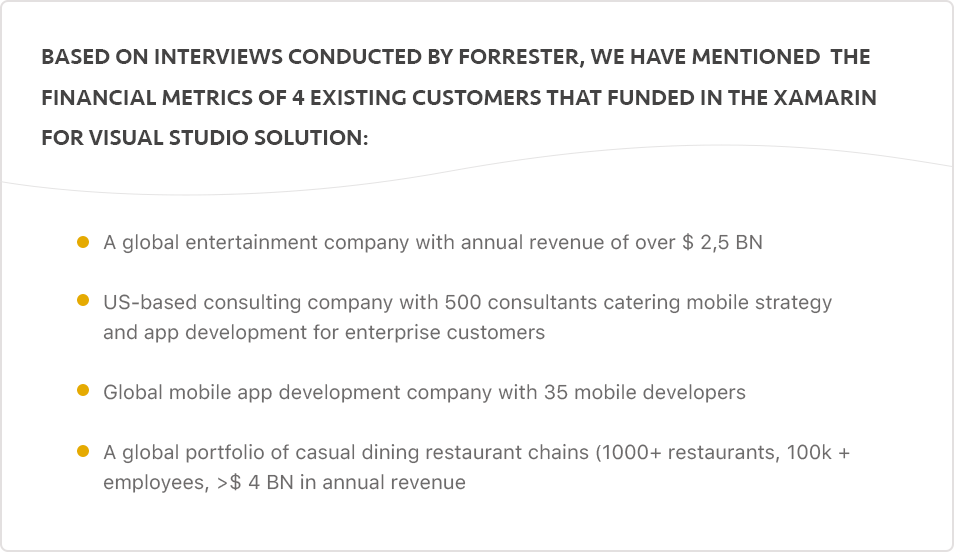
Development Pros With Xamarin:
The development teams can save time and resources leveraging Xamarin to build apps. Following are some of the prominent benefits of choosing Xamarin:
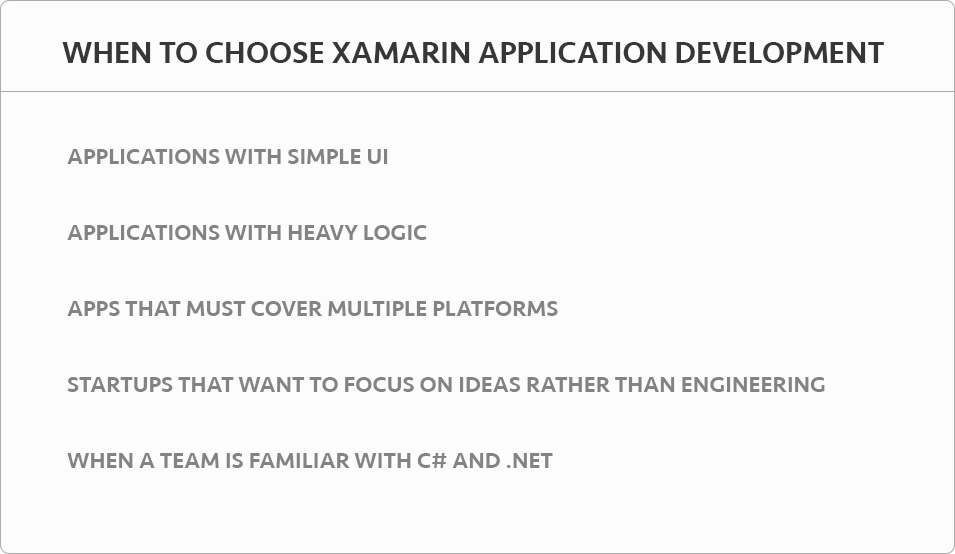
A Single Tech Stack for Faster Development:
Created with Visual Studio, Xamarin-based apps are build using a single language: C#. Xamarin apps use C# and shared codebases that cover up to 90% of each platform?s particular language, APIs and data structure and wrap them in a .NET layer allowing cross-platform development.
Xamarin enables the development team to achieve more with less effort as it works on cross-platform implementations.
Must Read: 5 Things Apache Cordova Developers Must Know While Shifting to Xamarin
Rapid Prototyping:
Xamarin allows the developers to have access to a complete cross-platform UI toolkit to develop and enhance interfaces that operate on any device. This allows the conception of a single user interface across all devices. Thus, the developers can share more code without the need to modify the UI for each platform.
Native Performance and User Experience:
In Xamarin it is possible to access each and every native API, so it is possible to use entirely native UI, Bluetooth, SDKs etc. Xamarin can take full advantage of the system- and hardware-specific APIs, thus the apps built using the software will run as well as apps compiled in each platform?s preferred language.
Reduces Time:
Building apps with shared codebases reduce the time - that would be utilized in translating, rewriting or recompiling code to work on different platforms. Thus, the reduced development cycle allows apps for all three major platforms to be developed simultaneously.
These apps are built together, it means feature parity won?t gradually drip down from your most popular platform to your least ? it will be ready for deployment to all the platforms at once.
Less Maintenance:
It is simple and not time-consuming to maintain and update apps built using Xamarin. Once the changes are made to the source file, it is directly applied to apps.
Apps for all Platforms:
With Xamarin, ? creating apps for mobile and desktop experiences simultaneously can be achieved. The development can be done for just one single platform like Android, iOS and Windows and can be handled simultaneously for different devices.
Hassle-free to get updated:
Xamarin takes advantage of native frameworks and normally, it needs 1?3 days for iOS and Android platforms to take in the latest features. Thus, the new platform-specific features can be immediately introduced in the app, once Xamarin has been updated.
Cons:
- Expensive for enterprises
- complicated to use all open-source libraries
- Not suitable for apps with heavy graphics
- Larger App Size
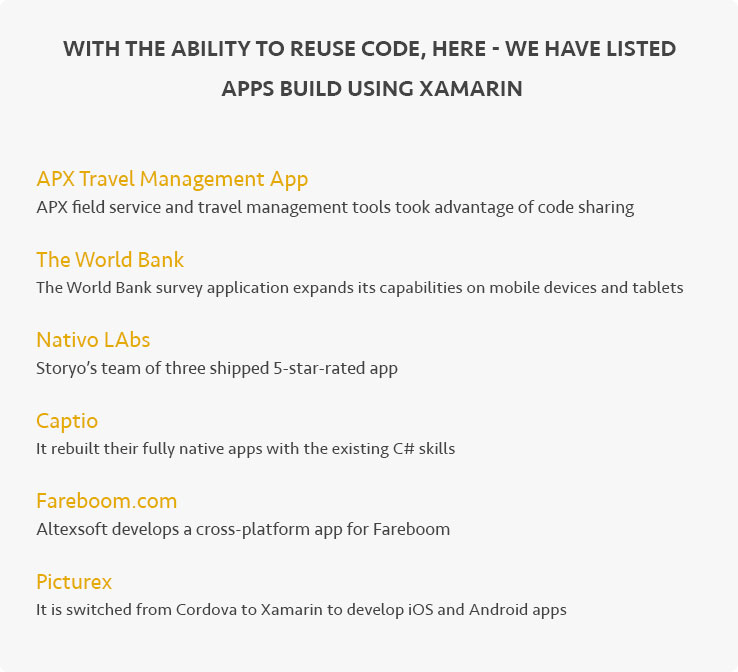
Conclusion:
With such great benefits, Xamarin is considered among the best tools available to make development faster and easier. We stretch our thanks to Xamarin for rendering a powerful C# environment, native and cross-platform libraries and APIs, and facility of deployment. Really, it is the best choice to keep Android, iOS and Windows apps developed in sync and also eliminates the overall time of development and promises innovative features rapidly.