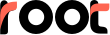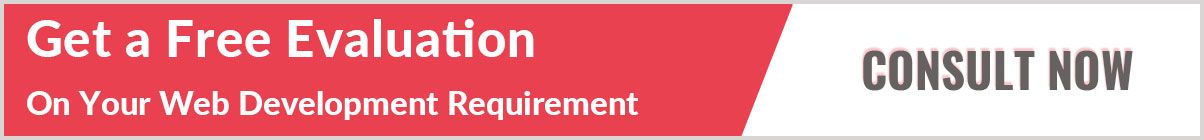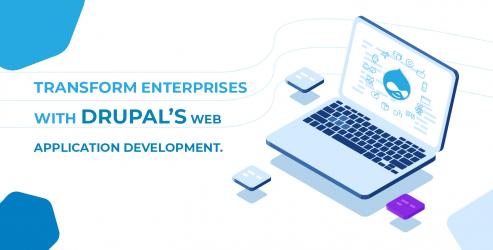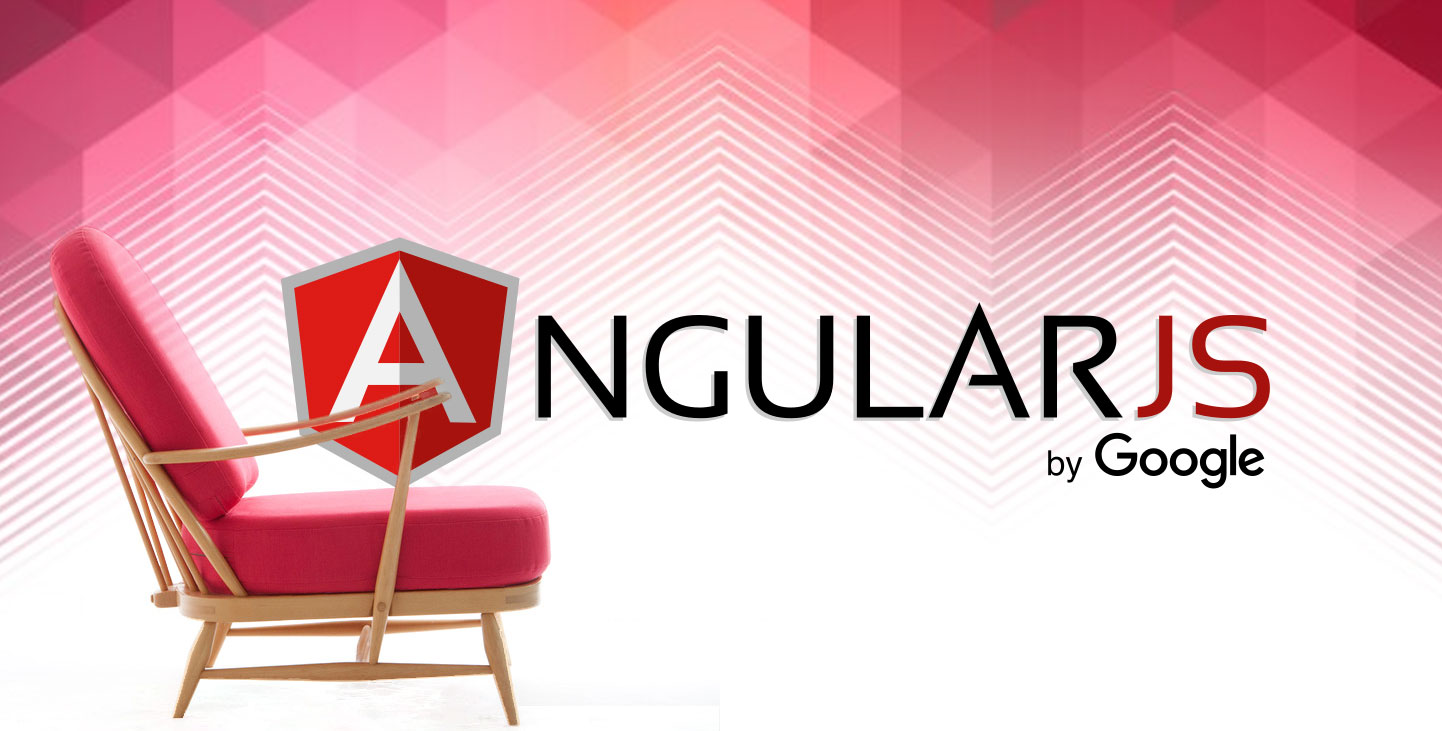
Wolfram Alpha, NBC, Walgreens, Intel, Sprint and ABC News. What is common among their websites? Well, these are the products of the AngularJS Web Development discipline. These are just a few to name here; actually, there are as many as 8, 400 websites in the world utilizing the AngularJS framework.
Hence, at Root Info Solutions (RIS), today, we thought to put together top 3 reasons to choose AngularJS web development.
Offered by Google
The name of the provider and sponsor behind the AngularJS framework itself bears some gravity and, hence, treading the AngularJS web development path should not evoke any surprise. Forget about the benefits of the development companies, Google being a search giant at least you can expect that its framework would be robust enough to give higher visibility to your website.
It's Comprehensive
AngularJS ropes in the latest HTML5, CSS3 and JavaScript MVC, thus AngularJS application development staff can build a data-driven websites leveraging its stand-out features, including, REST Easy, MVVM to the Rescue, Data Binding and Dependency Injection, extended HTML, enterprise-level testing and more.
Easier Getting Started
Getting started with the AngularJS Web development process is incredibly easy. Just add a few attributes to your HTML, and get a web app matching your needs. The basic steps can be summarized as follows:
- Add the ng-app directive to the <html> tag and library so Angular knows to run on the page.
-
<html ng-app="myApp">
<script src="http://ajax.googleapis.com/ajax/libs/angularjs/1.4.8/angular.min.js"></script>. - Add the ng-controller to HTML page.
<div ng-controller="myCtrl">
- Add the Angular <script> in the body section.
- <script>
- var app = angular.module('myApp', []);
- app.controller('myCtrl', function($scope) {
- $scope.carname = "Volvo";
- });
- </script>
- Add the below content to HTML to show the output of AngularJS
- <h1>{{carname}}</h1>
The ng-controller works on the entire template covering all elements of the body. An AngularJS developer can apply all the functionalities that are required.
Hope the discussion would ease your decision-making. Have concerns or queries? Feel free to contact us. We will be more than happy to respond to them. Stay glued to our blogs. Root Info Solutions (RIS) would be back soon with more insights on AngularJS web development. Goodbye!