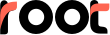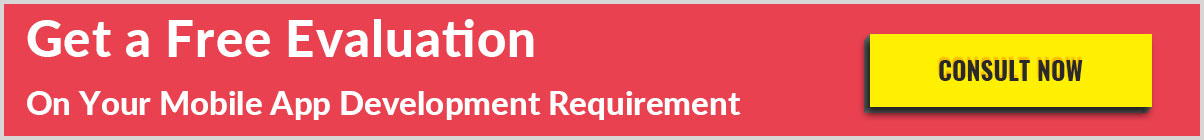Did you know from 2008, when App Store was launched, to 2015 some 2.6 million apps were submitted for approval, but only 1.4 million apps got the clearance by the App Store Review Team? Around 46% apps got rejected. For audiences, it may be a jaw dropping fact, but for an iPhone application development company, it's shocking.
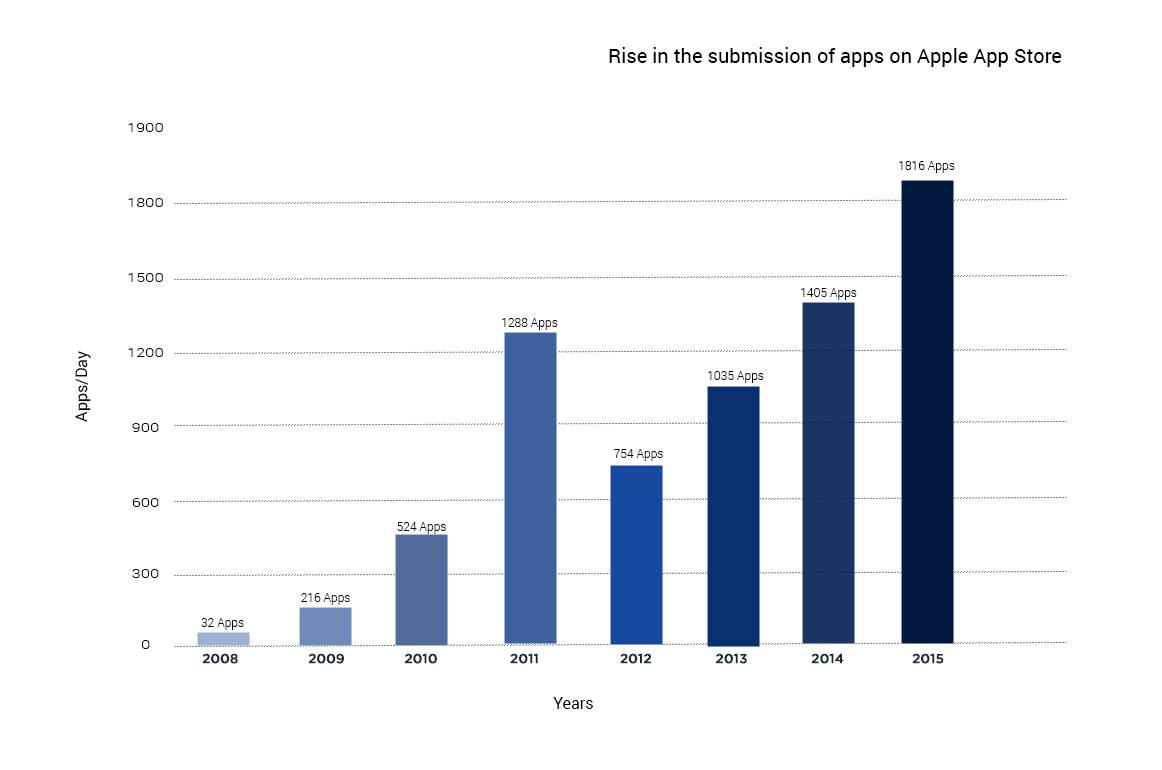
Quality, the term sounds simple, but in the parlance of iPhone apps development at Root Info Solutions, it has a comprehensive connotation including ease-of use, performance, usability, stability, security and what?s not...Every feature that contribute in making the user-experience with respect to an iPhone or iPad app wonderful.
But it?s easier said than done, believes Root Info Solutions. However, after spending more than 12 years and working with clients from different verticals and sectors, its every iOS developer today takes pride in building masterpieces that can woo the App Store review team in the first attempt. Wondering what makes it happen? Continue Reading 10 Success Mantras For an iPhone Application Development Company To Avoid App Rejection.
1. Get Rid of Crashes and Bugs
Before getting the app submitted for review, make sure that the user?s journey from downloading to installation to update, upgrade, usage and uninstallation is smooth and error-free. A word of caution for the tester: Get yourself satisfied as a user not as an employee of an iPhone or iPad app development company.
2. Fix Broken Links
Broken or dead-links can be annoying for a user. Make sure that your app doesn't bear any such links. Also don?t miss out important links related to support, update, privacy policy, terms of use, etc., as recommended in the App Store Guidelines.
3. Say No to Placeholder Content
Also known as dummy texts or images. Leaving such spaces in apps is an open invitation to rejection. It shows the causal approach of iPhone or iPad app development, and must be avoided.
4. Provide Proper Documentation
Provide every detail, in the space available with iTunes Connect, that the app review team will require. Use a valid demo account username and password whenever asked for. If you want the user to make some configuration changes in the app, then do mention the way in a step-by-step manner. Do mention, If an app feature demands special hardware connectivity. Give accurate, complete and up-to-date contact information.
5. Use Accurate Descriptions
Add descriptions and screenshots that express your app and its functionality in a crystal-clear manner. Use simple words and phrases. Images should be in high-resolution. Doing this also helps in the adoption of your app by users.
6. Say No to Misleading Practices
Don?t brag about your app. Doint this is violating the principles of the App Store. By exaggerating its features and functionalities and then not delivering them, will simply increase the app abandonment rate (user quitting the use after one session), even if, somehow it manages to pass the app store review.
7. Build Standard User Interface
Give a layman the authority to control your app. App Store wants you to build an app with a simplified user-interface. Use proper formatting. Texts, buttons, images, and other components should be easily noticeable. This will increase the user-engagement in the first hand, and in the long run keep users glued to it, thereby, increasing the retention rate.
8. Right Advertisements & Disclosure
If you have an in-app advertising feature, make sure to use the right container for it. It should not interfere or intrude with the user-engagement, and nor with the performance of the app itself. Also notify about the functionality to the App Store Review Team. Put a checkmark against Advertising Identifier (IDFA).
9. Appropriately Use Web clippings, Content Aggregators, etc.
Make sure to build an information-driven app with proper presentation of content materials to drive user-engagement. An app with inconsistent formatting and having limited interactions is likely to disqualify the assessment test of the app review team.
10. Resist from Repeated Submission of Similar Apps
Multiple submissions of an app or submission of several apps featuring the same components can result in rejection. Rather than going with multiple apps just to boast will make things worse, bring a few standard apps fulfilling the recommendations of the App Store guidelines. Violating the standard guidelines regarding coding, file weight, user-interface, etc. of iPhone app development can push your app down in the search result, and hence less visible. Such apps are likely to suffer rejection.