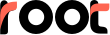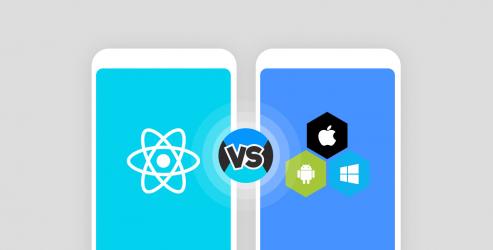Social media app development is a creative yet challenging landscape. Surprisingly there is no threshold for both. However, both complement each other as challenges incite creativity.
The present blog focuses on the technology stack required in social media application development. Let?s unravel the components of a social media app and see the technologies that are involved, or should be considered in its making.
Social media app development is a three-tier architecture as follows: mobile client, backend, and database. Let?s understand the features and technologies involved in each section or level.
I. Mobile Client
This is the user-facing architecture. Mobile client of a social media app is characterized by three primary elements including profiles, feeds, and connections.
1. Profiles
Users want a customized profile, but at the same time, they are not ready to spend a lot of time on it. Hence, social media developers need to provide easy-to-use tools and features for profile building, customization, and settings. The simplicity is a desirable aspect of quick onboarding.
What?s the best way to create a profile? Obviously, roping in data from existing social networks like Facebook, LinkedIn, Twitter, etc., is the easiest way. What technology is required? Take advantage of REST API to retrieve data from other social platforms. What if users need customization of their profile, theme or background images? Or in case, you want to dig out more information regarding interests, food preferences, etc? Well, the solution is to make use of third-party photo or profile editing tools like Hipster. Make use of native Android or iOS development resources to allow users add a link to their websites/blogs.
2. Feed
A feed caters content to users as per their profile, interests and previous content consumption behavior. The feed might hold a range of content materials, including user-generated stories, user-uploaded audio, video, presentations, or photos. Create and integrate a feed into your social media app. Take help of the native Android or iOS SDKs to organize the feed as per Date and Time (Twitter, Instagram), Location (Google Now, Spayce), Social Relevance (Facebook, Reddit, Product Hunt), and Topic (Circa, Spotify).
3. Connections
Discovering and establishing connections are one of the key reasons that make users join a social media app and later stay engaged and active on it. The connection is driven by a wide range of factors including:
- Content
- Groups
- Events
- Social networks (when derived from other networks)
- Address book (from the users? device, email)
II. Backend
Backend defines the strength and performance of your social networking app. If you want to have a robust and scalable backend, rely on a server-side web framework like Ruby on Rails, choose a Linux server, and Node.js, event-driven I/O server-side JavaScript environment.
III. Database
The capability of your server and the agility and security of the app is directly proportional to the kind of database you own. A well-organized database handles and process the user?s information in a better way and makes it easier for them to retrieve information when and where they want. Choose from SQLite, MySQL, PostgreSQL, or NoSQL databases such as MongoDB. We recommend that you use MySQL or PostgreSQL for your social networking app development.
Must read: 5 Reasons Why You Need Employee Advocacy Social Media App
Admin Panel
The admin or user management panel bridge users with their app owner. Users can seek the response from the app owner (Helpdesk) regarding any technical or other app related issues. The panel can have features including user?s history, personal stats, or payments. Besides, an admin panel can also handle entity management features to keep some control over user-generated content.
Analytics
Analytics, often an integral part of the admin panel, keeps a record of the app?s performance and the user?s behavior by following their digital footprints from onboarding to uninstallation. The analytics is important for marketers as it helps them dig into their social media content marketing strategy.
Popular mobile analytics tools include Mixpanel and Google Analytics. The insights provide a guide to the users and help them enhance the user experience and the outputs of their digital marketing endeavor.
The Bottom Line
Now, you might have understood the role of behind the scene technologies that power up a social media app and make users derive the warranted performance from it. We hope the architectural information will help you zero in on the right social media app development company.